Affiliate Tutorial
Greetings family,
Welcome to the Malachi York Books Affiliate Marketing Program. Here are brief instructions to help you set up your account. First, you want to click the store affiliates tab on the main page of the site.

From here you log in.
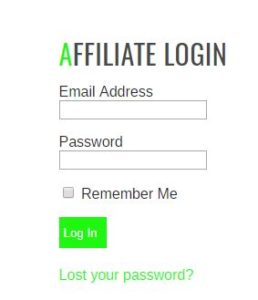
If you do not have a password or lost your password, click the lost password tab.

Here you enter your password and instructions to reset your password will be emailed to you.
Once logged in, you will see your account overview. You have different tabs for Overview, Sales, Payment History, Creatives, Edit Profile, and Log out.
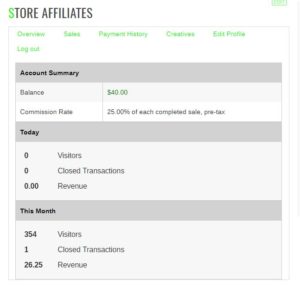
Your Overview displays your current balance, your commission rate which is 15% for everyone, and your visitor information. The visitor information displays visitors for the current day and month and the revenue generated from closed transactions.

The Sales tab displays sales from any specified time period. You enter the to and from dates and the sales from that period will be displayed.
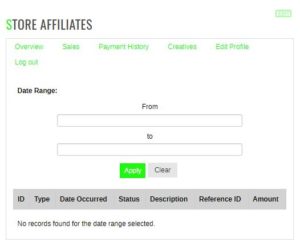
The Payment History displays all payouts received. Payouts will be monthly and only paid out once total revenue is above $20.
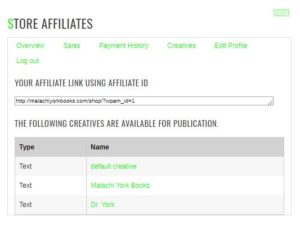
The Creatives tab is where you will find your affiliate link. This is the link you share that allows customer purchases to be tracked. When customers purchase products using your link, you will receive 15% of that total purchase. Under your affiliate link are the Creatives. These are hyperlink codes that can be inserted in different places that include your affiliate link. We will do our best to give you more information on how to use these. You can also study different methods and techniques yourself. The more you bring to the table, the better we will all be.
The Edit Profile and Logout tabs are pretty self-explanatory. If you have any questions, feel free to hit me up. Let’s get this work, family
Nasat: Huntwy Sanan Atum-Rayay
